How to: Create a camera import CSV file
Last modified: Sunday October 01, 2023.
You can use a CSV file to define and add multiple cameras to Alta Aware at the same time. You can manually create a CSV file or download a template from Aware.
Task — Download the CSV template file
- Choose
Open a tool > Devices . - Click
Add cameras . - Click
CSV file . - Select
Download CSV template . The template file is downloaded with the filename cameras-template.csv.
Task — Update the CSV template file with camera information
You do not need to fill in every field in the CSV. You can add missing information in Aware after import.
- Locate
cameras-template.csv in your default download location. -
Open the file in a spreadsheet or text editor.
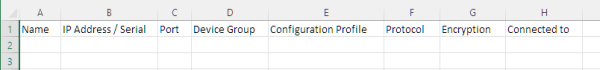
cameras-template.csv file opened in a spreadsheet program
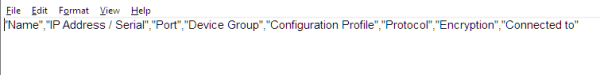
cameras-template.csv file opened in a text editor
- Enter the details for each camera. If editing the file in a text editor, separate each entry with a comma, and use a new row for each camera.
Name — the name or the camera in Aware.IP Address / Alta Key — the IP address or Alta Key of the camera. For Ava Cameras without a clearly marked Alta Key, you can use the serial number instead.Port — the port used by the camera (usually Port 80).Device Group — choose an existing device group to add the camera to.Configuration Profile — choose an existing configuration profile to assign to the camera.Protocol — choose the required protocol for the camera. The options are:Automatic Onvif camera Ava camera Avigilon camera Axis camera Vivotek camera RSTP camera
Encryption — define how the camera and Aware should communicate. The options are:required (equivalent toOn in the Aware user interface).unencrypted (equivalent toOff in the Aware user interface).optional (equivalent toOn (when available) in the Aware user interface).
Connected to — if required, enter the name of the Alta Cloud Connector to which the camera is to be added.Labels — choose any existing labels for the camera.
- Save the file to a location accessible by the Alta Aware user interface.



